Framer on Windows with framer-cli
Framer, the fantastically fast JavaScript prototyping library, is primarily used through Framer Studio, a paid (but well worth it) IDE for OSX. While it’s been possible to use Framer on Windows for quite a while (it is just JavaScript after all), that required a lot of setup (If you do follow this article, beware that the Getting Started link is out of date). I recently discovered a much easier way, courtesy of Pete Schaffner’s framer-cli.
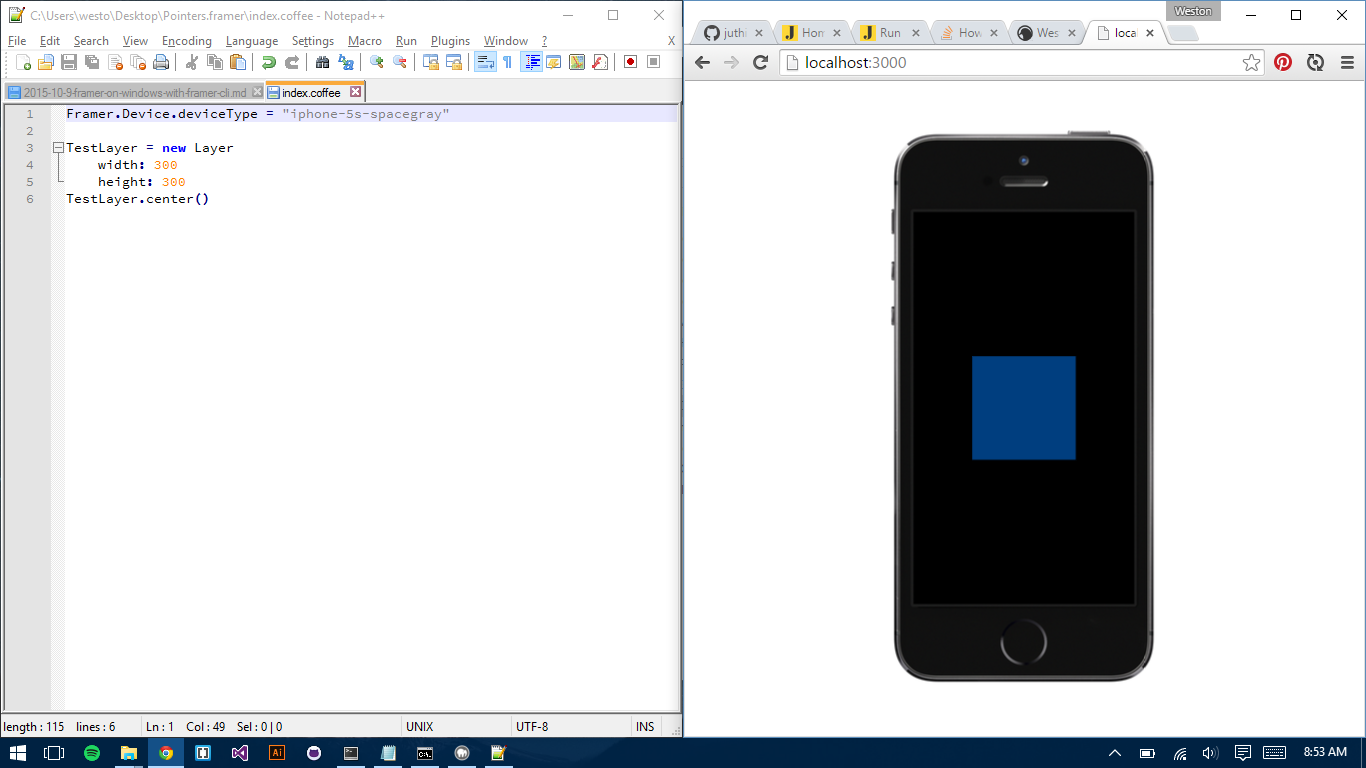
- Download Node.js and install
- From Start, open the Node.js command prompt and enter
npm install -g framer-cli cd C:\Users\yourname\Desktop\, or to some other folderframer new MyProto.framerframer preview MyProto.framer
If you now take your browser to http://localhost:3000/, you’ll see your work! To make changes:
- Navigate to
C:\Users\yourname\Desktop\MyProto.framer\ - Rename
index.jstoindex.coffee - Open
index.coffeeand make changes
If you make edits while framer preview is still running, you’ll see your browser automatically perform a live refresh whenever you save. Step 2 is optional (working on it), you could write in JavaScript if you wanted. That’s the basics, but here are a few more tips:
- Emulate Framer Studio’s Mirror feature by typing
ipconfigin the command prompt. You should see anIPV4 Addressline with a set of four digits separated by periods. For example:192.168.0.214. This is your IP address. If you have a device or phone on the same local network, type that number, plus :3000 into your browser. For example192.168.0.214:3000. Now you can test your work on a phone or tablet. We’re working to make this easier. - You can change the mouse cursor to a touch point by integrating this outstanding pull request.
- If you’re including code from a Framer Studio project and it doesn’t immediately work, you may want to integrate this pull request.
- If the preview isn’t showing anymore, check the command window where you ran
framer preview. Compilation errors are displayed here.
The two major features that I miss most from Framer Studio are PSD and Sketch import as well as the editor’s intelligent autocomplete. You can play around with plugins for editors like Sublime Text to get better autocompletion (framer-cli is working on support for Tern), but it still won’t be great. And of course designs can be manually imported, but that’s fairly painful.